This course offers great value and is structured to give you practical, real-world Microsoft 365 experience in a supportive learning environment.
Whether you're looking to streamline workflows, improve collaboration, or better manage data, this full-day workshop helps you understand how Microsoft 365 apps work together, and how each one can support your business processes.
Modules Covered
 Module 1: Microsoft 365 Overview
Module 1: Microsoft 365 Overview
Get a clear understanding of the Microsoft 365 ecosystem and how its core apps connect to support productivity, automation, and collaboration.
 Module 2: Outlook
Module 2: Outlook
Start with email and calendar basics, since Outlook is often the first touchpoint for daily work. Learn how it integrates with Teams and SharePoint.
 Module 3: Teams
Module 3: Teams
Explore chat, meetings, and collaboration spaces. Understand how Teams channels link to SharePoint and support real-time teamwork.
 Module 4: OneDrive
Module 4: OneDrive
Introduce personal cloud storage and file sharing. Clarify the difference between OneDrive and SharePoint, and when to use each.
 Module 5: Microsoft Forms
Module 5: Microsoft Forms
Learn how to create surveys, quizzes, and feedback forms. Use Forms to gather input and support internal engagement.
 Module 6: Power Automate
Module 6: Power Automate
Introduce automation with simple flows, like saving email attachments or sending alerts. Show how it connects Outlook, SharePoint, and Forms.
 Module 7: Power Apps
Module 7: Power Apps
Explore how to build simple, no-code apps to digitize tasks like inspections or approvals. Emphasize how Power Apps connect to SharePoint and other data sources.
 Module 8: Power BI
Module 8: Power BI
Understand data visualization. Learn how to create dashboards using data from Excel, SharePoint, and other sources to support decision-making.
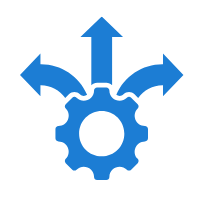 Module 9: Honorable Mentions
Module 9: Honorable Mentions
Enjoy an overview of other useful tools: Sway, Whiteboard, Planner, Bookings, Stream, Delve, and Yammer-highlighting where they fit in.
 Module 10: Digital Road Map
Module 10: Digital Road Map
Understand the stages of digital adoption and create a digital road map for your company and areas of responsibility. Identify your priorities and the Microsoft 365 tools that will enable your digital uplift.
By the end of the course, you’ll have the confidence and capability to start integrating MS 365 into your organisation and a digital road map to guide your journey.
