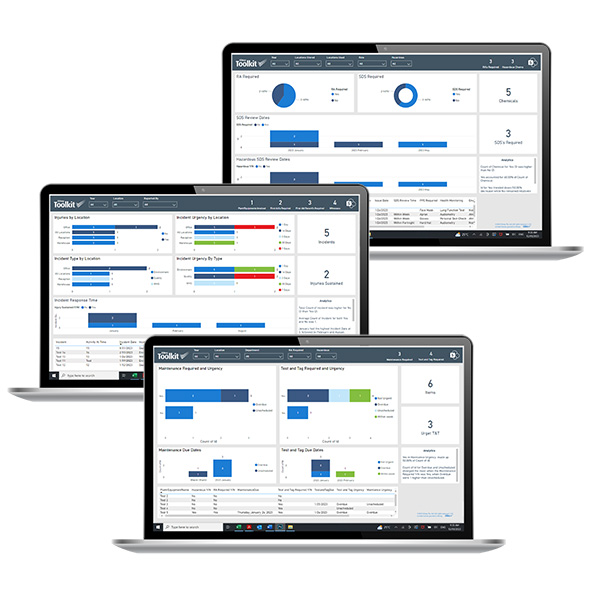Key features
Key Features
Kitney Toolkit’s QHSE Foundations Dashboard gives you the power to visualise, track, and analyse key quality, health, safety and environmental metrics across your business in real time. Built within Power BI and seamlessly integrated into your Microsoft 365 environment, this solution is ideal for organisations looking to gain better insight into their WHS performance without ongoing licensing costs.
Advanced QHSE Dashboards
- Real-time visualisations powered by Power BI to track key QHSE metrics
- Pre-configured overview dashboards for QHSE Management including Documents, Planning, Controls, Emergencies & First Aid, and Reporting & Records.
Pre-Configured Dashboards
- Includes 20+ pre-built QHSE dashboards for incident reporting, inspections, maintenance, and compliance tracking.
- Supports custom workflows for data validation, approvals, and escalations.
Seamless Microsoft 365 & SharePoint Integration
- Directly integrates with your Kitney Toolkit 365 System within your organisations Microsoft 365 tenancy.
- Automated data connections to QHSE registers, tracking incidents, risk and compliance
- Customisable settings to match your companies needs and workflows.
Smart Data Filtering & Reporting
- Drill down into data using filters for year, department, location and role.
- Track incident trends, safety performance and compliance gaps.
- Generate custom reports for audits, internal reviews, and regulatory compliance.
Tailored Implementation and Training
- Kick-off meeting and setup session to align dashboards with business needs
- Handover documentation and Quick Reference Guides to support adoption.
- Expert-led briefings and training for your team to maximise dashboard use.
No ongoing Subscription Fees
- A one-time setup cost with no recurring licensing fees to Kitney Toolkit.
Who is the QHSE Foundations Dashboard for?
- Growing Businesses needing data-driven QHSE monitoring
- Safety & Compliance Managers looking for real-time tracking of key QHSE metrics.
- Organisations Managing multiple sites & teams that need centralised QHSE data.
- Businesses preparing for Audits or Certifications who require structured reporting.
Why Choose the QHSE Foundations Dashboard ?
- Quickly unlock the value of your QHSE data without complex builds or licensing hurdles.
- Empower your team to act on real-time insights and drive safety improvements.
- Benefit from Kitney Toolkit’s expert guidance to ensure smooth setup and successful adoption.
- Build internal capability to monitor WHS performance, reduce risk, and meet compliance requirements.
Ready to Get Started?
Book a demo today or contact us to find out how the QHSE Foundations Dashboard can give you better visibility and control over your safety data. We’d love to help you bring your WHS reporting to life.
Contents
What's Included
The QHSE Foundations Dashboard provides businesses with a structured, real-time data visualisation solution, helping teams improve WHS compliance and decision-making.
Kitney Toolkit WHS Dashboard Framework
- Fully provisioned Power BI dashboards connected to your Kitney Toolkit WHS System.
- Pre-configured SharePoint integrations to streamline reporting and tracking
- Automated data collection from WHS registers and lists
QHSE Dashboard Modules
Overview dashboards
- Documents – centralised access to policies, procedures, and key safety documents
- Planning – Track safety initiatives, actions plans and audits
- Controls – Monitor risk mitigation strategies and compliance measures
- Emergencies & First Aid – View incidents, first aid response and emergency readiness
- Reporting & Records - Generate and manage WHS reports efficiently
Key WHS Dashboards
- Action Plan – Monitor and update safety action items.
- Audits and Inspections – Track workplace inspections and audit findings.
- Calendar – Schedule and manage safety-related tasks, training, and compliance deadlines.
- Induction and Training – Track employee training, certifications, and induction progress.
- Chemicals – Manage hazardous materials and ensure safety compliance.
- Computer Use – Monitor workstation ergonomics and screen time policies.
- Contractors and Suppliers – Track QHSE compliance among external contractors and vendors.
- Customers (Quality)
- Driving and Remote Work – Analyse workplace transport safety and remote work compliance.
- Environment (Environment)
- Plant and Equipment – Track maintenance, inspections, and compliance of workplace machinery.
- Work from Home – Monitor and manage remote work safety compliance.
- Emergencies – Log emergency incidents and analyse response effectiveness.
- First Aid – Track first aid cases, treatments, and trained personnel.
- Hazard Reporting – Identify and monitor workplace hazards and resolution status.
- Incident Reporting – Record, investigate, and track workplace incidents.
- Injury and Illness Management – Monitor workplace injuries and health risks.
- Nonconformance Reporting (Quality)
- Performance Reporting – Generate reports on WHS performance and compliance trends.
- Records – Maintain a structured archive of safety-related documentation.
- Risk Reporting – Assess and monitor workplace risk levels.
- Vaccinations – Track employee vaccination records and compliance.
- Workers Compensation – Manage and analyse compensation claims and recovery processes.
Implementation & Support
- Guided setup using Kitney Toolkit’s 5D Project Plan Approach.
- Half-day Power Apps training to ensure effective adoption.
- X hours
- Quick reference guides and how-to videos for ongoing learning.
- Expert support for troubleshooting, customization, and enhancements.
Additional Benefits
- One-off setup cost – no ongoing subscription fees to Kitney Toolkit.
- 10% discount on additional Kitney Toolkit documents, bundles, and training for 12 months.
Support
We provide a range of support to accompany our services and solutions, some free of charge and others priced.
Provided below is an overview. Contact us if you need further information.
365 Systems
- Self-led, supported and fully tailored options
- Welcome and handover documents
- Project plan with key steps for development, testing, and launch
- Briefing and training by video-conference
- Support and training page with links for resources and support
- 365 system core training modules and Quick Reference Guides (QRGs)
- Alerts and workflows to optimise online capability
- Online data for system management
Apps and Dashboards
- Supported and fully tailored options
- Welcome and handover documents
- Project plan with key steps for development, testing, and launch
- Briefing and coaching by video-conference
- Quick reference guides (QRGs)
- Online data for system management
Services
- Consultancy, training, hosted systems, research and development
- Kitney 5-D - starting with Discovery sessions to confirm needs and approach
- Virtual and onsite support depending on location and services
- Briefing and coaching
- Quick reference guides (QRGs)
- Kitney Space for focussing on development and implementation
Training
- Info Centre with info sheets, self-assessments, audios and videos, and sample documents
- Core, foundation and advanced training
- Microsoft 365 SharePoint, Power Automate, Power Apps, and Power BI training
- SharePoint online training portal
- Quick reference guides (QRGs)
Network Partners
- Network of partners for you to work with directly
- Visit Our Network for information
- Consultancy services, strategic solutions, larger scale projects and retainers
Contact us if you’re unsure on the support you need, we’ll be pleased to explore and see where we can assist.