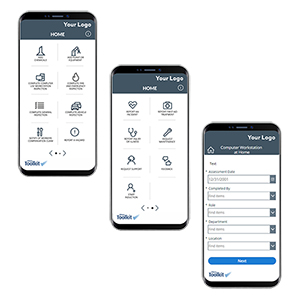Key features
Inclusions
Customizable styling to fit your organizational styling
Home page with links out to all 16 of your lists
3 lists with actions to get your workforce entering data including:
- Inductions
- Chemicals
- Plant and Equipment
5 lists for your workforce to submit information including:
- Feedback
- Support Requests
- Maintenance Requests
- Injury or Illness Claims
- Workers Compensation Claims
3 lists for your workforce to report information:
- Hazards
- Incidents
- First Aid Treatment
5 lists for your workforce to complete inspections and assessments including:
- Vehicle Inspections
- General Inspections
- Fire and Emergency Inspections
- Computer Use Inspections
- Work from Home Assessments
Welcome and Handover Documentation with step-by-step Quick Reference Guides.
Setup and handover briefings with our experienced Kitney Toolkit team to help you understand use, gain confidence, and drive adoption.
App logo for use across your organisation.
Contents
Kitney Toolkit's 365 App is utilizes Power Apps in the Microsoft Power Platform to seamlessly integrate with your existing Microsoft 365 environment, enabling you to log and manage your data from a single, centralized location.
With this app, you can easily:
- Track incidents, hazards, and risks
- Manage your documented information, and
- Help you identify trends and areas for improvement from your mobile device.
Our 365 App can be either online or offline depending on your business needs.
The cost is based on an online version of the app. If you are interested in offline functionality for some or all of the lists in the app, please contact us.
Support
We provide a range of support to accompany our services and solutions, some free of charge and others priced.
Provided below is an overview. Contact us if you need further information.
365 Systems
- Self-led, supported and fully tailored options
- Welcome and handover documents
- Project plan with key steps for development, testing, and launch
- Briefing and training by video-conference
- Support and training page with links for resources and support
- 365 system core training modules and Quick Reference Guides (QRGs)
- Alerts and workflows to optimise online capability
- Online data for system management
Apps and Dashboards
- Supported and fully tailored options
- Welcome and handover documents
- Project plan with key steps for development, testing, and launch
- Briefing and coaching by video-conference
- Quick reference guides (QRGs)
- Online data for system management
Services
- Consultancy, training, hosted systems, research and development
- Kitney 5-D - starting with Discovery sessions to confirm needs and approach
- Virtual and onsite support depending on location and services
- Briefing and coaching
- Quick reference guides (QRGs)
- Kitney Space for focussing on development and implementation
Training
- Info Centre with info sheets, self-assessments, audios and videos, and sample documents
- Core, foundation and advanced training
- Microsoft 365 SharePoint, Power Automate, Power Apps, and Power BI training
- SharePoint online training portal
- Quick reference guides (QRGs)
Network Partners
- Network of partners for you to work with directly
- Visit Our Network for information
- Consultancy services, strategic solutions, larger scale projects and retainers
Contact us if you’re unsure on the support you need, we’ll be pleased to explore and see where we can assist.